In an age where mobile gaming has become widely accessible, the convenience of having adventure games for iOS that work without Wi-Fi is invaluable. These games can be played offline, making them perfect for those moments when you’re away from a network connection. Adventure games allow players to delve into immersive worlds, solve puzzles, and experience rich storytelling.
Why Choose Adventure Games Without Wi-Fi?
There are several reasons why many players prefer adventure games that don’t require Wi-Fi:
1. Flexibility: Offline games allow you to play anywhere, whether you’re on a plane, subway, or in a remote area without internet.
2. No Data Usage: Offline games save data costs, as you don’t need a network connection to play.
3. Undistracted Playtime: Without online notifications, players can enjoy a more immersive experience.
How to Find Offline Adventure Games on iOS
Finding high-quality, offline-compatible adventure games for iOS can be straightforward if you know where to look. Below are several methods to help you discover excellent offline titles.
1. Use App Store Filters and Search Tools
The App Store is a primary resource for finding games on iOS, including a wide selection of offline adventure titles. Here’s how to make the most of the App Store search and filter options:
● Search Using Specific Keywords: Typing phrases such as “adventure games offline” or “adventure games without Wi-Fi” will often bring up games that fit the criteria.
● Check the Game’s Description: Developers often mention offline compatibility within the game description, so look out for terms like “offline play” or “no Wi-Fi required.”
● Read User Reviews: Reviews can offer insight into whether a game works offline, as players typically mention this aspect if it’s a notable feature.
2. Explore Curated Lists of Offline Adventure Games
Several websites and blogs provide lists of recommended games, many of which highlight offline compatibility. These resources save you time by listing popular offline adventure games that are well-suited for iOS devices. Here are some places to look:
● Gaming Blogs and News Websites: Sites like TouchArcade, Pocket Gamer, and iOS Gaming often feature articles on the best offline games across various genres, including adventure.
● YouTube Reviews and Top 10 Lists: Many gaming YouTube channels offer reviews and gameplay videos, giving you a better idea of the game’s style and quality.

3. Join iOS Gaming Communities and Forums
Gaming communities are a great way to connect with other players and get firsthand recommendations. Reddit’s iOS gaming community (r/iOSGaming), gaming-focused Discord servers, and forums dedicated to mobile gaming often discuss offline games. You can ask for specific recommendations, find hidden gems, and read what other players think about the gameplay.
4. Utilize Social Media for Real-Time Updates
Following popular gaming influencers, developers, and mobile gaming pages on platforms like Twitter, Instagram, and Facebook can be a great way to stay updated on the latest offline-compatible adventure games. Many influencers and gaming pages regularly share their top game picks, and some developers may announce special features, such as offline play modes, through social media.
5. Look for Seasonal Game Sales and Bundles
Another great way to discover and purchase adventure games is through seasonal sales and bundles. The App Store often features discounts during major holidays, where you might find adventure game bundles that include offline options. Some platforms also offer time-limited promotions, so keep an eye out during sales events for deals on popular titles.
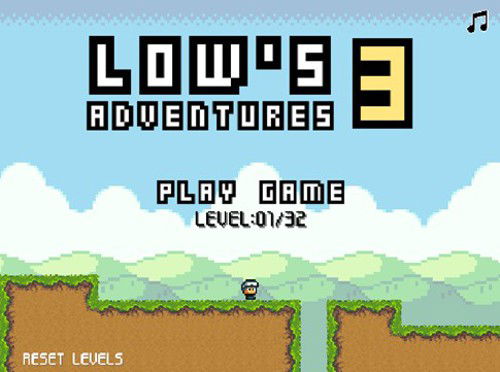
Popular Adventure Games Without Wi-Fi for iOS
If you’re ready to dive into some offline adventure games, here’s a curated list of popular titles. These games are known for their engaging storylines, unique mechanics, and immersive graphics, making them excellent offline options for iOS.
1. The Walking Dead: Season One
Based on the hit television show and comic series, The Walking Dead lets players experience a unique narrative where choices matter. In this game, you control Lee Everett, a man tasked with protecting a young girl named Clementine. The choices you make will affect the story's outcome, making for a highly immersive experience. Once downloaded, you can play this game offline, allowing you to enjoy its episodic content anytime.
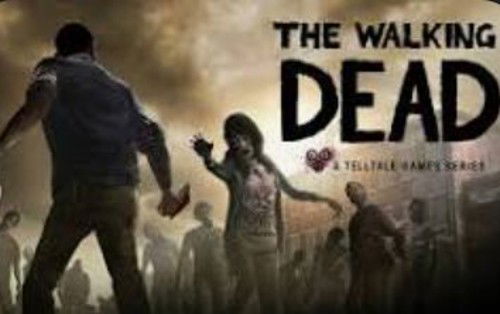
2. Monument Valley
Monument Valley is a visually stunning puzzle game where players navigate a character named Ida through beautifully designed optical illusions and surreal architecture. The game’s controls are intuitive, and the puzzles gradually increase in difficulty. This title is known for its art and ambiance, making it ideal for relaxing gameplay sessions without needing Wi-Fi.
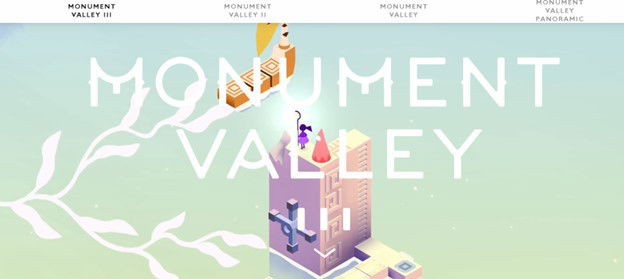
3. Life is Strange
Life is Strange is an episodic adventure game where players assume the role of Max Caulfield, a young photographer who discovers she can rewind time. The game is deeply story-driven, with choices affecting the storyline and character development. Once the episodes are downloaded, you can enjoy the game offline, which allows for an uninterrupted experience wherever you are.

4. Old School RuneScape
This is a classic MMORPG, offering both nostalgic content and a high level of replayability. Although primarily designed as an online game, Old School RuneScape includes offline elements that can be enjoyed without Wi-Fi. It's filled with quests, exploration, and plenty of adventures for those who appreciate traditional RPGs.

5. A Short Tale
In A Short Tale, players embark on a quest with a young boy searching for his missing pet. The story is endearing, and the illustrations bring a sense of warmth and wonder to the game. With puzzles and character-driven plot points, it’s a perfect game for fans of narrative adventures. Once downloaded, you can play it offline, making it a great option for travel or downtime.
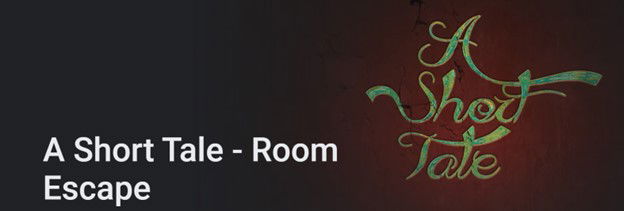
6. BADLAND
BADLAND is an atmospheric action-adventure game set in a mysterious forest filled with various creatures and obstacles. Players control a little creature navigating through levels filled with puzzles, traps, and eerie scenery. The game’s art and sound design create a captivating experience, and since it’s playable offline, it’s ideal for extended gameplay sessions without internet.
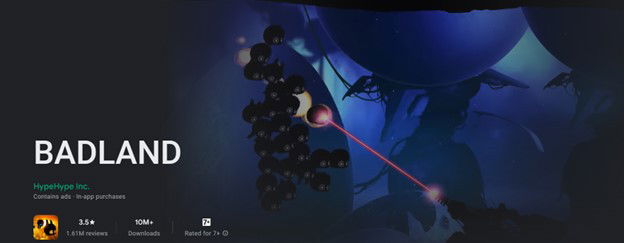
Downloading and Playing Adventure Games Offline
Once you’ve selected the adventure games you want to try, downloading them to play offline is simple. Here’s how you can get started:
1. Access the App Store
Open the App Store on your iOS device and search for the adventure game you want to download.
2. Search and Select the Game
Use keywords related to the game or search directly by name. When you find the desired game, click on it to view more information.
3. Download the Game
Tap on the download icon. Ensure you have a stable Wi-Fi or data connection for the initial download.
4. Confirm Offline Play Availability
Once downloaded, check the game’s settings or description to ensure it’s available for offline play. Many games function seamlessly offline once they’re installed on your device.
FAQs About Offline Adventure Games for iOS
1. Are all adventure games available offline?
No, not every adventure game can be played offline. Many games require online features for social interaction, multiplayer modes, or in-app purchases. To be certain, check the game description and user reviews to confirm if offline play is supported.
2. Do I need an internet connection to start the game?
Some games may require an initial setup or update, which often needs an internet connection. However, once you have completed the setup, most offline-compatible games can be played without any Wi-Fi.
3. Can I play downloaded games on multiple devices?
Yes, as long as you are logged in with the same Apple ID, you can download your purchased games on multiple iOS devices. This allows you to enjoy your favorite games on different devices without having to repurchase them.
4. Are offline games large in file size?
The file size of games varies depending on their graphics, content, and gameplay mechanics. Adventure games with detailed graphics and long storylines are usually larger. Always check the storage requirements on the App Store before downloading.
5. Do I need a subscription for offline games?
Not necessarily. While some games are subscription-based, many offline adventure games are available for a one-time purchase or are free with optional in-app purchases. Apple Arcade, for example, offers a subscription service with a large selection of offline-compatible games.
6. How often should I check for updates?
It’s good practice to check for game updates periodically, as developers frequently release patches or new content. This usually requires a Wi-Fi connection but can enhance the game with new features or fix bugs.
Conclusion
Exploring offline adventure games for iOS opens up a world of exciting gameplay, vivid storytelling, and immersive graphics—all without the need for Wi-Fi. With a bit of research on the App Store, social media, and community forums, iOS users can find numerous high-quality games that fit their preferences. Adventure games, especially those that allow offline play, offer unmatched convenience and uninterrupted enjoyment, making them ideal for long trips, commutes, or any situation where internet access is limited.
So, next time you find yourself offline, dive into one of these adventure games and let the journey begin.










— Comments 0
, Reactions 1
Be the first to comment