Video editing has become a vital skill for many content creators, social media aficionados, and even casual viewers who wish to improve their videos with creative effects and transitions.
With the proliferation of mobile video editing apps, it is now simpler than ever to edit videos while on the move. CapCut, an online video editor, is one such program that has grown in popularity. CapCut has an easy-to-use interface and a comprehensive set of editing capabilities, making it a good choice for both novice and professional editors.
In this post, we will look at CapCut's user interface and its easy-to-use design for smooth editing.
Clean and Uncluttered Interface
The simple and uncomplicated interface of CapCut is one of the first things that catch the eye. When you open the software, you're presented with a basic and minimalistic UI that places a premium on the video timeline and editing tools. Users may focus on their projects without being distracted by the design, making it easier to navigate through the different features and options.
The layout's minimalism not only improves the app's aesthetic appeal but also fosters a focused and immersive editing experience. Users can concentrate on their project and navigate through the numerous features and settings without feeling overwhelmed if there are few interruptions. This user-friendly design is especially advantageous for novices who are new to video editing and want a user-friendly platform to explore their creativity.
Intuitive Timeline Navigation
In CapCut, navigating the video timeline is simple and straightforward. Users may zoom in and out with a squeeze, making it simple to modify certain areas of the video.
Ad
The timeline is visually pleasing, with color-coded tracks for video, audio, effects, and text overlays to provide a clear perspective of the editing process. This track arrangement aids users in maintaining an organized workflow, especially while working on large projects.
One prominent feature is the ability to zoom in and out of the timeline by pinching. This enables users to scrutinize their video material and make exact changes. Whether cutting a clip or altering the location of a transition, the pinch-to-zoom motion adds control and accuracy to the editing process.
CapCut's user-friendly timeline also allows for seamless transitions and accurate synchronization. Users may quickly match their video clips with the audio tracks, resulting in a professional and smooth editing outcome. Creators may obtain the proper timing and rhythm in their films without meeting any technical challenges because to the timeline's user-friendly design.
Streamlined Editing Tools
CapCut provides a suite of easy-to-use editing tools that allow users to improve their movies with accuracy and creativity. These tools are meant to be simple and easy to use, making the editing process quick and easy. Let's look at some of the most important editing tools offered by CapCut:
• Trimming, Splitting, and Merging: CapCut makes it simple to trim video clips to remove undesirable areas or produce shorter snippets. The trimming tool has a visual interface where users may drag the clip's boundaries to change its duration.
• Adjusting Video Speed: CapCut has an easy speed adjustment feature that allows users to modify the playback speed of their videos. The app provides various speed presets, such as slow motion or time-lapse, as well as the ability to set a custom speed value for precise control over the video's tempo.
• Filters, Effects, and Transitions: CapCut has a plethora of filters, effects, and transitions that users can use to enhance the aesthetic attractiveness of their films.
Ad
• Text Overlays and Titles: Users may quickly add text overlays and titles to their films with CapCut. The program provides a variety of fonts, styles, and text customization choices, allowing users to create professional-looking titles, captions, and subtitles.
• Audio Editing: CapCut includes tools for altering and improving the audio in videos. Users may change the loudness of their video, add background music, and apply audio effects. The program also allows you to clip or separate audio tracks, giving you complete control over the audio aspects of the film.
Advanced Features for Creative Control
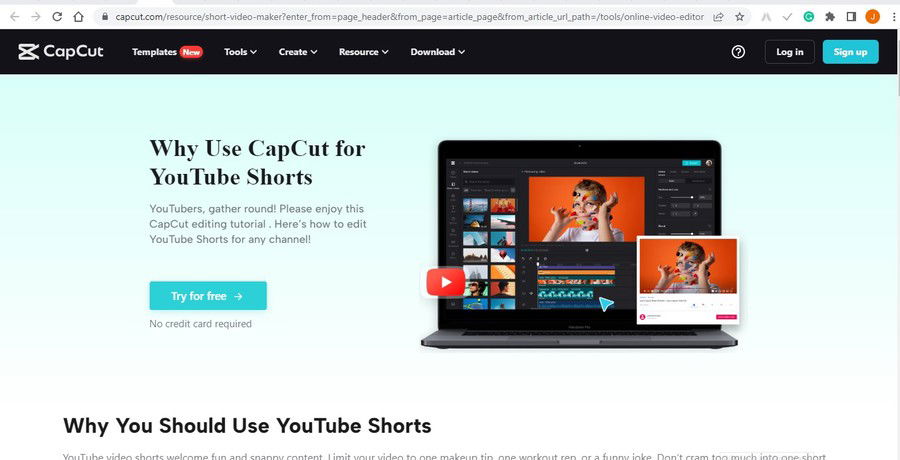
CapCut has advanced capabilities that allow users to have more creative control over their videos, allowing them to add professional touches and distinctive components to their edits.
These capabilities allow users to express themselves creatively and create aesthetically attractive videos. Let's take a look at some of CapCut's sophisticated features:
• Keyframe Animation: The keyframe animation tool in CapCut enables users to create dynamic and smooth animations inside their videos. Users may apply keyframes to video clip attributes such as position, scale, rotation, and opacity.
• Video background remover: The video background remover feature in CapCut utilizes artificial intelligence technology to automatically detect and remove the background from the selected video.
Ad
• Multiple Layers and Overlay Effects: CapCut provides many layers and overlay effects, allowing users to effortlessly overlay movies, photos, and text. This capability enables advanced editing methods such as picture-in-picture effects, which allow users to place a miniature video or image within the main video frame. The ability to work with multiple layers adds depth and complexity to video editing projects.
• Creative Possibilities and Customization: CapCut provides customers with a plethora of creative possibilities for personalizing their films. To add fun and engaging aspects to their revisions, users may browse a vast assortment of stickers, text styles, typefaces, and emoticons.
• Built-in social platform: CapCut's user interface is not only designed to be user-friendly but also encourages collaboration and sharing. The app offers a built-in social platform where users can share their edited videos, follow other creators, and discover new content.
Conclusion
CapCut's user interface presents an intuitive design that caters to both beginners and experienced video editors. Its robust feature set, positions it as a top choice for seamless video editing on all devices.





— 评论 0
成为第一个发表评论的人